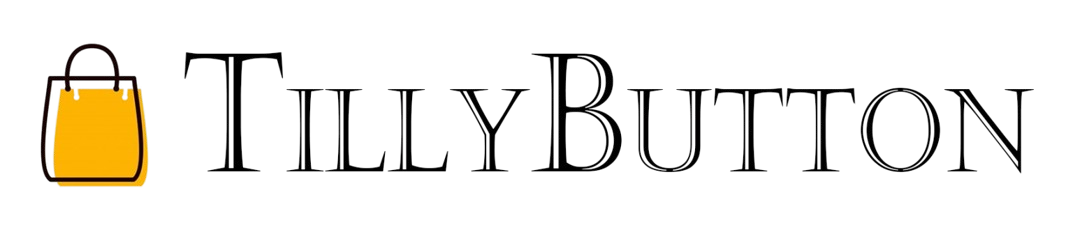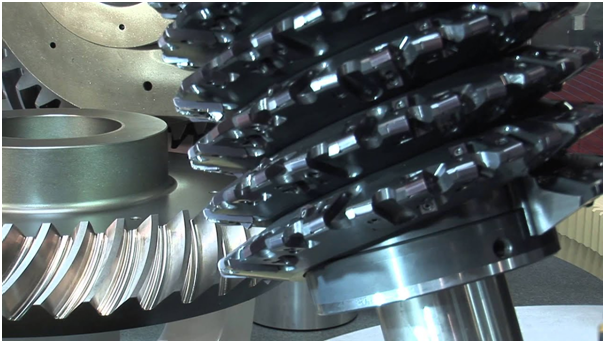Here’s Everything You Need to Know about Xfinity Flex

In 2023, Xfinity will provide a TV streaming service to its internet-only customers. It is different from the Xfinity TV channels you get with their TV subscription.
Is the Xfinity Flex device really that much better than a Roku Express or Amazon Fire TV Stick, that you might consider switching over?
If you were an internet-only user, you could get the Flex gadget for free in the past. Xfinity bundles the Flex device with a receiver box and a remote control.
We’re really disappointed that this is no longer the case after April 2023. You can get Xfinity Flex for a modest monthly charge now. In this article, we will tell you all you need to know about Xfinity Flex, and is it really worth it in the end.
What is Xfinity Flex?
Xfinity internet-only subscribers have access to the Xfinity Flex 4K streaming device and service. It consolidates a wide variety of television shows and movies into a single location, including no-cost TV apps, Xfinity’s extensive on-demand library, a few free channels, and paid subscription services like HBO Max.
While competitors like the Google Chromecast and Roku Express provide smoother user interfaces, the Flex’s minimal price tag makes it a zero-commitment alternative and a terrific deal; it’s also a good jumping-off point for new cord-cutters.
What Exactly Does Xfinity Flex Offer?
Xfinity Flex gives you the freedom to:
- Watch over 10,000 shows and movies.
- Get on your preferred streaming services like Netflix, Disney+, Amazon Prime, and Hulu.
- You may get the latest and greatest TV series and movies by renting or buying them.
- Use services like Spotify, Pandora, iHeartRadio, and Amazon Music to tune in to your preferred band or playlist.
The Xfinity Voice Remote, which has won multiple awards, simplifies app-wide searches. With an xFi Gateway and Xfinity Flex, you can do things like, pause your WiFi connection and establish parental controls.
The Xfinity Flex streaming TV Box is required for the use of the Xfinity Flex service. With the purchase of an Xfinity Internet plan, you will receive the first Xfinity Flex streaming TV Box, which supports 4K ultra-high definition (UHD).
It’s only $5 more per month for each extra Flex streaming TV Box. You must return your Xfinity Flex streaming TV Box if you wish to cancel your service.
The Xfinity Flex streaming TV box can be returned at any time through the online returns portal. Your Xfinity Internet subscription will continue uninterrupted if you cancel Flex.
How Do I set up Xfinity Flex?
You may obtain Xfinity Flex either by having the equipment sent to your house or by picking it up from an Xfinity Store near you. You’ll receive a Flex 4K streaming TV box, an Xfinity Voice remote, an HDMI cable, and a power adapter with your order.
If you follow the steps outlined in the Getting Started guide, you should have no trouble getting up and running. Check out their activation tutorial or jump on a live chat if you get stuck. When activating the streaming TV Box, you’ll need to provide your account’s phone number.
Your Xfinity Flex streaming TV Box will connect to the internet immediately during the activation procedure if you have rented a gateway. During activation, if you are using a qualifying modem that you purchased, you will be asked to manually configure Wi-Fi.
While setting up your Xfinity Flex streaming TV Box, keep an eye out for helpful hints like how to use voice search to locate specific content or which apps work well together.
A Look at the Xfinity Flex Remote User Interface
Flex dominates the Fire Stick in many ways, including the remote. The Flex XR15 remote is comfortable to hold, and the rubberized, illuminated buttons are a pleasant touch.
The XR15 X1 remote can also be used to change the TV’s inputs, volume, and channels. We’d gladly make it our primary clicker if it could change the TV’s settings.
The “Aim Anywhere” technology built into the XR15 ensures that the remote’s signal will reach its intended device whether you aim it at your belly button, your cat, or the mailman.
Do I Need a Roku or Fire TV Stick If I Have Xfinity Flex?
If you’re looking at the Xfinity Flex, you’ve probably already made up your mind to cancel your standard cable plan with Comcast.
The Xfinity Flex seems like it could be a good “first step” into the world of streaming. Its interface and remote functionality are very “cable TV”, making it very user-friendly.
It allows for voice commands to be issued from the remote, streams in 4K, and features an intuitive search interface that makes it simple to locate content from any of the supported apps. Those capabilities are competitive with those of an Amazon Fire TV or Roku streaming media player.
However, it is not a suitable alternative to the most common streaming devices. With the constant evolution and emergence of new streaming services, adaptability in your streaming device is more important than ever.
All in All
As a result, it’s safe to say that Flex won’t provide you with a fully gratifying viewing experience.
If you’re trying to save money and decide to downgrade from an Xfinity Internet and TV bundle, you can subscribe to Xfinity Internet only and use the Flex box to watch TV while you consider your options.